> Go to
> Go to
> Go to
IoT-platform
Alphasatcom
Alphasatcom
> Will appear soon
Mobile application
Taiga IoT Mobile
Taiga IoT Mobile
The application is supported on devices with the Android 9.0 and later operating system.
After mobile app installing, you get access to the device remotely and can use the data from the smartphone screen.
Functional features:
> Settings (this section allows you to configure and set the necessary parameters for the device operation)
> State (the section shows the current state of the device)
> Commands (this section allows you to perform certain actions, such as restarting the device, sending a data packet, reconnecting to the network, and so on.)
> Personalization (the section shows the unique device IDs and the password for accessing the device through the app)
> Debugging (the section displays the current execution of the algorithms.)
Privacy Policy
After mobile app installing, you get access to the device remotely and can use the data from the smartphone screen.
Functional features:
> Settings (this section allows you to configure and set the necessary parameters for the device operation)
> State (the section shows the current state of the device)
> Commands (this section allows you to perform certain actions, such as restarting the device, sending a data packet, reconnecting to the network, and so on.)
> Personalization (the section shows the unique device IDs and the password for accessing the device through the app)
> Debugging (the section displays the current execution of the algorithms.)
Privacy Policy

*Don’t forget to enable Bluetooth before launching the application
*Geolocation must be enabled, otherwise the mobile app will not be able to connect the device. This is a requirement for the Android OS.
*Geolocation must be enabled, otherwise the mobile app will not be able to connect the device. This is a requirement for the Android OS.
- The app can be downloaded from GooglePlayStore - https://play.google.com/store/apps/details?id=com.taiga.confapp
- Launch the TAIGA IOT Application (make sure that Bluetooth is active).
- Select your device. Please note that it may take 10-15 seconds before your device shows up in the list. If it doesn’t show update, activate your device by shaking it, as it may be sleeping.
- Enter the password (the default password for your device is “1111“).
- After entering the password, you will be taken to the "Settings" page, where you can start configuring your device.
- Available on Google Play
- The app is absolutely free
- Does not collect personal information
- Remote device configuration
Free Lorawan Network Server Chirp Stack
ChirpStack is an open-source LoRaWAN Network Server which can be used to setup LoRaWAN networks.
ChirpStack provides a web-interface for the management of gateways, devices and tenants as well to setup data integrations with the major cloud providers, databases and services commonly used for handling device data. ChirpStack provides a gRPC based API that can be used to integrate or extend ChirpStack.
Documentation
ChirpStack provides a web-interface for the management of gateways, devices and tenants as well to setup data integrations with the major cloud providers, databases and services commonly used for handling device data. ChirpStack provides a gRPC based API that can be used to integrate or extend ChirpStack.
Documentation
- Adaptive data-rate
- Multi-tenant
- APIs and integration
- LoRaWAN 1.0 and 1.1 compatible
IoT-platform
"IoT-factory"
"IoT-factory"
The "low code" IOT Platform for all your Smart Metering and Asset Tracking projects.
We offer multiple IOT Business Templates, which enable quick and easy deployment of turnkey solutions for various vertical markets. They are available as standalone applications, or as features of any IOT Factory platform account.
IOT Factory integrates more than 650+ sensors (LORAWAN, NB-IOT, WIFI, LTE-M, 4G) in its solutions. We also distribute some specific IOT Sensors.
We offer multiple IOT Business Templates, which enable quick and easy deployment of turnkey solutions for various vertical markets. They are available as standalone applications, or as features of any IOT Factory platform account.
IOT Factory integrates more than 650+ sensors (LORAWAN, NB-IOT, WIFI, LTE-M, 4G) in its solutions. We also distribute some specific IOT Sensors.
- Tank level monitoring
- Energy efficiency
- Water metering
- Smart office
IoT-platform
"Rightech IoT Cloud"
"Rightech IoT Cloud"
The platform is included in the Unified Register of Russian Software and can be integrated with any external services: ERP, CRM systems, payment services and third-party applications.
Rightech IoT Cloud (RIC) is a cloud platform for developers and integrators of IoT solutions. RIC is an intermediate link between devices on the one hand and applications on the other.
The platform's tools allow you to create IoT solutions without unnecessary code and reuse them in similar projects. RIC is independent of hardware and protocols, which allows you to make new integrations and combine different devices in one solution without changing the logic of operation.
Open access to the platform (SAAS and On-premise) and flexibly configurable monitoring and dispatching scenarios. The RICH platform is optimized to work in Google Chrome and Mozilla Firefox.
Rightech IoT Cloud (RIC) is a cloud platform for developers and integrators of IoT solutions. RIC is an intermediate link between devices on the one hand and applications on the other.
The platform's tools allow you to create IoT solutions without unnecessary code and reuse them in similar projects. RIC is independent of hardware and protocols, which allows you to make new integrations and combine different devices in one solution without changing the logic of operation.
Open access to the platform (SAAS and On-premise) and flexibly configurable monitoring and dispatching scenarios. The RICH platform is optimized to work in Google Chrome and Mozilla Firefox.
- Any protocol and integration
- Flexible business logic
- Scalability
- Monitoring and dispatching
IoT-platform
"Navigation solutions"
"Navigation solutions"
Navigation Solutions is included in the list of key players in the RTLS market and offers a ready-made Indoor asset monitoring system in real time.
The tracking platform is a web service based on RTLS technologies that allows end users to monitor the movement of employees and track assets indoors in real time.
The tracking platform is a web service based on RTLS technologies that allows end users to monitor the movement of employees and track assets indoors in real time.
- Indoor navigation system
- Fast interaction with customers through the mobile app
- Comprehensive geodata analytics
- Monitoring of personnel and equipment
© 2021 Taiga IoT
Website Development: Tilda
+7 (383) 382-81-81
info@taigaiot.com
Russia, Novosibirsk city
info@taigaiot.com
Russia, Novosibirsk city




