Construtag
Mini asset tracker
Construtag is designed to track the assets both in open areas using a navigation receiver, and indoors, using the iBeacon Bluetooth tag scanner and Wi-Fi access points scanner.
In addition to determining the location of the controlled object, Construtag allows you to count the activity of movements, detect impacts.
FEATURES
In addition to determining the location of the controlled object, Construtag allows you to count the activity of movements, detect impacts.
FEATURES
- Data transmission LoRaWAN 1.0.3
- Outdoor geolocation with embedded GPS/GLONASS receiver
- Indoor geolocation with embedded iBeacon scanner and Wi-Fi scanner
- Shock detection
- Motion activity tracking
- Up to 2 years autonomy
- Configuring the device and updating the software via Bluetooth from a phone
Documentation
Device configuration
Taiga IoT mobile application allows you to configure the device and set the necessary operating parameters. The application is supported on devices with the Android 9.0 and later operating system. After installing the Taiga IoT application, you get access to the device and can configure and use data from the smartphone screen.
> Read more about the mobile application and detailed instructions for connecting to the device here
Download the Taiga IoT app > Read more about the mobile application and detailed instructions for connecting to the device here
Contact us


© 2021 Taiga IoT
Website Development: Tilda
+7 (383) 382-81-81
Россия, г. Новосибирск
Пн-Пт: 9:00-18:00
Сб-Вс: Закрыто
Россия, г. Новосибирск
Пн-Пт: 9:00-18:00
Сб-Вс: Закрыто
Leave your contact details
We will contact you and answer all your questions


